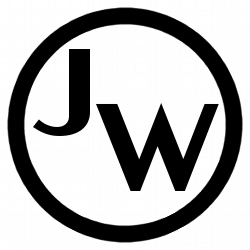Today is: Friday April 19, 2024
Instructions:
- Assign the HP E2050A LAN/GPIB Gateway an IP address based on it's HW MAC Address
- The HW MAC address will be in the form: 08:00:09:1A:DE:80
- Your router should support DHCP Reservations via HW MAC address.
- The router will need to be restarted for the settings to take effect.
- Hold down the HP E2050A reset button while applying power.
- The "Conn" LED should start blinking quickly, which identifies that the E2050A has been reset and the current settings have been cleared.
- Telnet to the IP address reserved via the HP E2050A HW MAC address in the router.
- telnet 172.16.1.60
- Set the configuration parameters as follows:
Configuration Parameters hostname: hpiblana # Internet domain name hardware-addr: 0800091ADE80 # Ethernet station address ip: 172.16.1.60 # Internet Protocol address default-gw: 172.16.1.1 # Default subnet gateway IP address subnet-mask: 255.255.255.0 # Network subnet mask syslog-svr: 172.16.1.10 # Syslog server IP address bootp: OFF # Obtain config via BOOTP/TFTP lan-timeout: 0 # LAN connect timeout in seconds io-timeout: 120 # Server I/O timeout in seconds allow: * # IP allow list hpib-address: 21 # HP-IB System Controller Address hpib-name: hpib # HP-IB interface symbolic name hpib-unit: 7 # HP-IB logical unit number - Type "reboot" at the Telnet prompt to apply configuration changes.
- Telnet to the HP E2050A and verify that the configuration changes have been properly applied.
Jeremy W. Webb
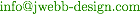
Last Modified: Wednesday, March 18, 2015 09:45:35 AM