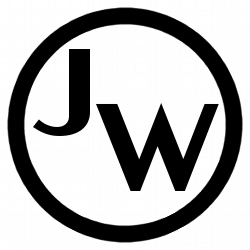Today is: Thursday April 18, 2024
How to use Perl in your Verilog HDL Design Flow?
Anyone who designs with Verilog HDL has probably grown tired of generating module
instantiations in a hierarchical design, or creating a new top level or lower level
Verilog HDL module. I have generated a few Perl Scripts that will automatically
generate the module instantiations, top level module, and lower level module for you.
These Perl Scripts can be invoked from within VI/VIM/GVIM, or a DOS Command Window.
If you invoke them from within VI, the script output will be printed in the current
file. If you invoke them from within a DOS Command Window, then you will have to
either cut and paste into your Verilog HDL file or pipe the output to a new file.
These files are hosted on GitHub at the link below:
Below are the scripts available in the GitHub VerilogTools project:
- vertools.pl : Verilog HDL Tools Module Script [download]
- ver_mod_top.pl : Verilog HDL Top Level Module Template Perl Script [download]
- ver_mod_low.pl : Verilog HDL Lower Level Module Template Perl Script [download]
- ver_inst.pl : Verilog HDL Module Instantiation Perl Script [download]
- ver_tb.pl : Verilog HDL Test Bench Module Generation Perl Script [download]
- ver_ucf.pl : Verilog HDL UCF Extraction Perl Script [download]
- perl Makefile.PL
- make
- make install
How to use vertools.pl?
This utility is a combination of ver_mod_top.pl, ver_mod_low.pl, ver_inst.pl, ver_tb.pl, and ver_ucf.pl. This script
implements the following functions:
Back to Top
Usage: vertools.pl [-h] [-v] [-i|-t|-u|-a|-z] [-f ]
-h Print this help message.
-v Verbose: Print Debug Information.
-i Generate Verilog HDL Instantiation.
-t Generate Verilog HDL Test Bench.
-u Generate UCF file from Verilog HDL file.
-a Generate new Verilog HDL top-level module file from Template.
-z Generate new Verilog HDL low-level module file from Template.
-f Verilog HDL input file.
Example of Module Instantiation:
vertools.pl -i -f sample.v
How to use ver_mod_top.pl?
This utility is intended to make creating new Verilog HDL modules easier using
a good editor, such as VI. As long as you set the top line to correctly point to
your perl binary, and place this script in a directory in your path, you can
invoke it from VI. Simply use the !! command and call this script with the
filename you wish to instantiate. This script will create a new text file called
"new_module_name.v" when you type the following command:
!! ver_mod_top.pl -a -f new_module_name.v
The script will generate the empty Verilog HDL template for you in the
file "new_module_name.v". Note: "new_module_name.v" is the name of the new Verilog HDL
file and can be anything you like. The module declaration uses Verilog 2001 ANSI-C style.
You can either use VI or a DOS Command prompt to run this script. If you want to use
a DOS Command prompt, then see the instructions below:
- Change directory to the desired directory
- cd C:\design\new_module
- If the directory "new_module" does not exist type: mkdir C:\design\new_module, before changing directory.
- Type the following: perl ver_mod_top.pl -a -f new_module_name.v
- When the script is finished you will see the message: "The script has finished successfully! You can now use new_module_name.v."
How to use ver_mod_low.pl?
This utility is intended to make creating new Verilog HDL modules easier using
a good editor, such as VI. As long as you set the top line to correctly point to
your perl binary, and place this script in a directory in your path, you can
invoke it from VI. Simply use the !! command and call this script with the
filename you wish to instantiate. This script will create a new text file called
"new_module_name.v" when you type the following command:
!! ver_mod_low.pl -z -f new_module_name.v
The script will generate the empty Verilog HDL template for you in the
file "new_module_name.v". Note: "new_module_name.v" is the name of the new Verilog HDL
file and can be anything you like. The module declaration uses Verilog 2001 ANSI-C style.
You can either use VI or a DOS Command prompt to run this script. If you want to use
a DOS Command prompt, then see the instructions below:
- Change directory to the desired directory
- cd C:\design\new_module
- If the directory "new_module" does not exist type: mkdir C:\design\new_module, before changing directory.
- Type the following: perl ver_mod_top.pl -z -f new_module_name.v
- When the script is finished you will see the message: "The script has finished successfully! You can now use new_module_name.v."
How to use ver_inst.pl?
This utility is intended to make instantiation in verilog easier using
a good editor, such as VI. As long as you set the top line to correctly
point to your perl binary, and place this script in a directory in your
path, you can invoke it from VI. Simply use the !! command and call
this script with the filename you wish to instantiate.
!! ver_inst.pl -i -f adder.v
The script will retrieve the module definition from the file you specify and
provide the instantiation for you in the current file at the cursor position.
For instance, if adder.v contains the following definition:
module adder (input wire a,
input wire b,
output reg sum,
output reg carry);
Then this is what the script will insert in your editor for you:
adder adder ( .a (a), .b (b), .sum (sum), .carry (carry) );
The keyword "module" must be left justified in the verilog file you are
instantiating to work.
Back to Top
How to use ver_tb.pl?
This utility is intended to make creating new Verilog HDL Test Bench modules easier using
a good editor, such as VI. As long as you set the top line to correctly point to
your perl binary, and place this script in a directory in your path, you can
invoke it from VI. Simply use the !! command and call this script with the
filename you wish to instantiate. This script will create a new text file called
"tb_module_name.v" when you type the following command:
!! ver_tb.pl -t -f module_name.v
The script will generate the Verilog HDL test bench template for you with the port
contents of "module_name.v". Note: "module_name.v" is the name
of the existing Verilog HDL file, and "tb_module_name.v" is the new test bench
file.
The script will retrieve the module definition from the "module_name.v"
file you specify and provide the instantiation for you in the new
"tb_module_name.v" file.
The keyword "module" must be left justified in the verilog file you are
instantiating to work.
You can either use VI or a DOS Command prompt to run this script. If you want to
use a DOS Command prompt, then see the instructions below:
- Change directory to the desired directory
- cd C:\design\module
- Type the following: perl ver_tb.pl -t -f module_name.v
- When the script is finished you will see the message: "The script has finished successfully! You can now use tb_new_module_name.v."
How to use ver_ucf.pl?
This utility is intended to make the creation of UCF files for Xilinx
designs easier.
As long as you set the top line to correctly point to your perl binary,
and place this script in a directory in your path, you can invoke it from VI.
Simply use the !! command and call this script with the filename you wish
to generate a UCF from.
!! ver_ucf -u -f adder.v
The script will retrieve the input/inout/output definitions from the file
you specify and reformat it into the UCF format. It will then write a
new file called "adder.ucf", which contains the pin assignments. Below
is an example of the UCF file contents:
#***************************************************************** # # adder.ucf module # #***************************************************************** # # UC Davis Confidential Copyright © 2009 ECE Department # #***************************************************************** # # created on: 05/02/2009 # created by: Jeremy W. Webb # last edit on: 05/02/2009 # last edit by: Jeremy W. Webb # revision: 001 # comments: Generated. # # board name: My Board # board number: xxx # board revision: A # device mpn: XC3Sxxx-4VQ100C # #****************************************************************** # #-------------------------------------- # T I M I N G C O N S T R A I N T S #-------------------------------------- # N/A #-------------------------------------- # P I N A S S I G N M E N T S #-------------------------------------- NET "FPGA_10MHz" LOC = "" | IOSTANDARD = LVCMOS33; NET "FPGA_INT_SWP" LOC = "" | IOSTANDARD = LVCMOS33; NET "FPGA_ID" LOC = "" | IOSTANDARD = LVCMOS33;
The pin numbers are left blank for you to fill in with the correct values.
You can either use VI or a DOS Command prompt to run this script. If you want to
use a DOS Command prompt, then see the instructions below:
- Change directory to the desired directory
- cd C:\design\
- Type the following: perl ver_ucf.pl -u -f module_name.v
- When the script is finished you will see the message: "The script has finished successfully! You can now use module_name.ucf."
Jeremy W. Webb
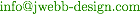
Last Modified: Wednesday, March 18, 2015 09:45:35 AM